Everyone in SEO talks about Google Search Console (GSC) because it’s the core tool.
But what about its forgotten brother, Bing Webmaster Tools (BWT)?
Not much has been said about it despite the fact that Bing is used to power OpenAI and is a great tool.
I show you what are the differences and why you should start using it now.
Table of Contents
The Main Differences
BWT isn’t just another GSC clone but it’s an improvement over some areas:
| Feature | Google Search Console | Bing Webmaster Tools |
|---|---|---|
|
Data Access
|
Only the last 16 months (UI + API). | Only the last 24 months (UI), previously 16. |
|
Integrations
|
Integrates with GA4, Google Ads, Looker Studio, Looker and BigQuery. | Can integrate with GSC and Microsoft Clarity. |
|
Cost
|
Free. | Free. |
|
Setup
|
On root directory of your website. | You can also use GSC to import the setup. |
|
Reports
|
GSC lets you see data for queries, pages, devices and countries. | BWT is almost the same as GSC. |
|
Search Types
|
Web, Image, News, Discover, Video. AI Overviews and AI Mode are integrated into Web but can’t be differentiated. |
Same as GSC plus Knowledge Panel. Chat is actually part of Web. |
|
Indexing
|
2 dedicated APIs are available: request indexing for specific page type and see indexing status. The setup requires Google Cloud. |
One API. The key is directly available inside Bing. |
|
Crawling
|
GSC shows you which resource types get crawled (e.g. PDFs) and more about Googlebots. | Can change when your website is crawled, including time zone and avoiding rush hours. |
|
Technical SEO
|
Core Web Vitals, mobile usability, Schema markup and URL Inspection Tool to see rendering. | Site Explorer, which analyzes your website. |
|
Backlinks
|
GSC shows you some backlinks. The backlink report is overall simple. |
Not only can you see your backlinks but you can also see your competitor’s! BWT lets you run comparisons with websites of your choice. |
|
Keyword Research
|
Not integrated but you get query data (some is anonymized). | Integrated keyword research option, showing Bing SERPs too! |
|
URL Submission
|
You can manually request indexing or use the Indexing API. |
The API lets you submit up to 10K URLs per day. The max limit is reachable if your website has been verified for more than 180 days. |
|
URL Removal
|
GSC has an option to instantly “hide” URLs from search. This is temporary and works for 6 months. |
URLs can be removed from Bing permanently. |
|
AI Integration
|
None. | Copilot integrated, you can ask questions about your data and even for technical help. |
At a first glance, BWT looks so much better than GSC, there is no comparison.
The real issue is that Google has the strongest web ecosystem in history, including Google Analytics 4 and Looker Studio.
So in most cases, you will end up using both and never BWT as your only tool.
Being a better tool doesn’t mean you are the best commercial choice out there 👀.
Microsoft knows and they let you connect GSC to BWT:
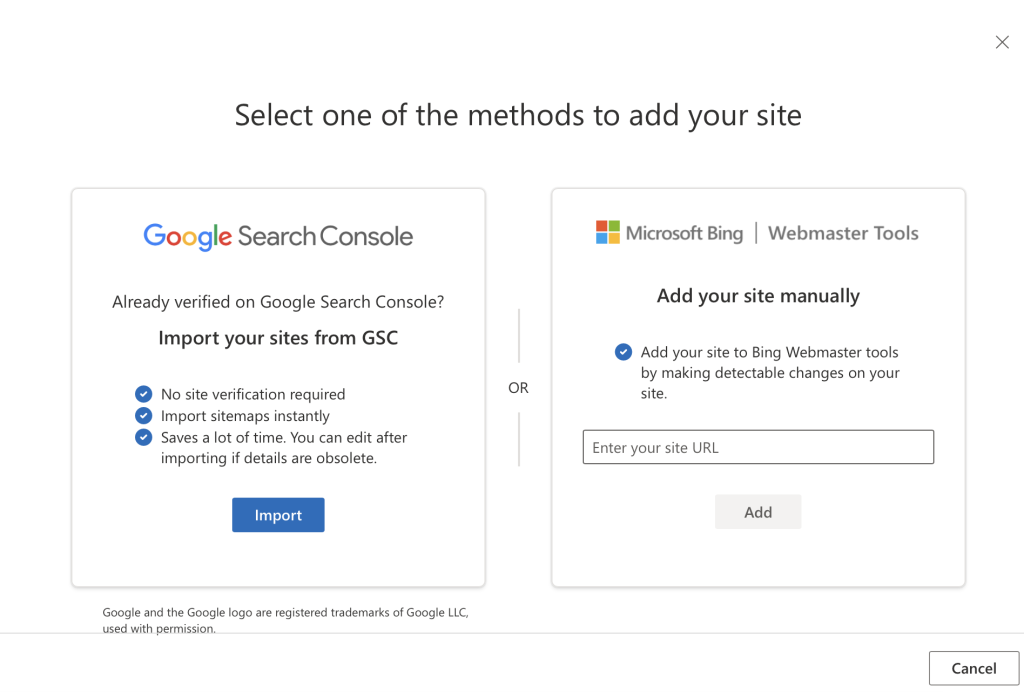
The Best Use Cases For BWT
No one talks about it but BWT doesn’t anonymize queries, unlike GSC that heavily does it:

This information is available via the GSC BigQuery export.
Bing doesn’t anonymize anything and I can see it from the “bizarre” nature of some queries I found.
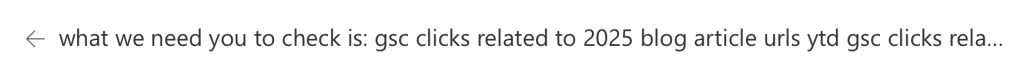
Some queries are actual chat prompts, which I don’t see as often in GSC, most likely they get anonymized.
Speaking of which, BWT offers you a keyword research option, which is quite useful for broad topics:
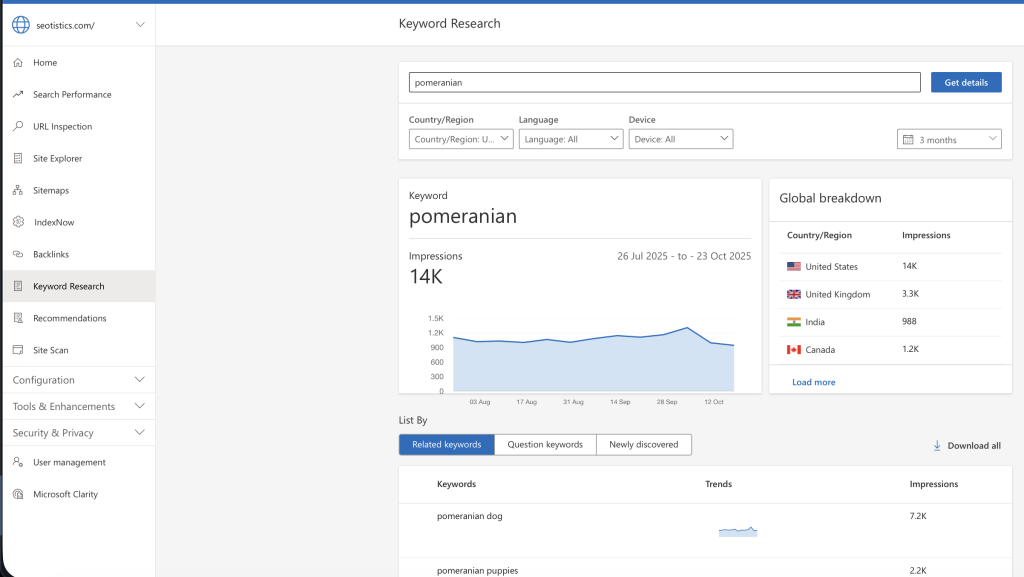
You can even preview Bing SERPs:
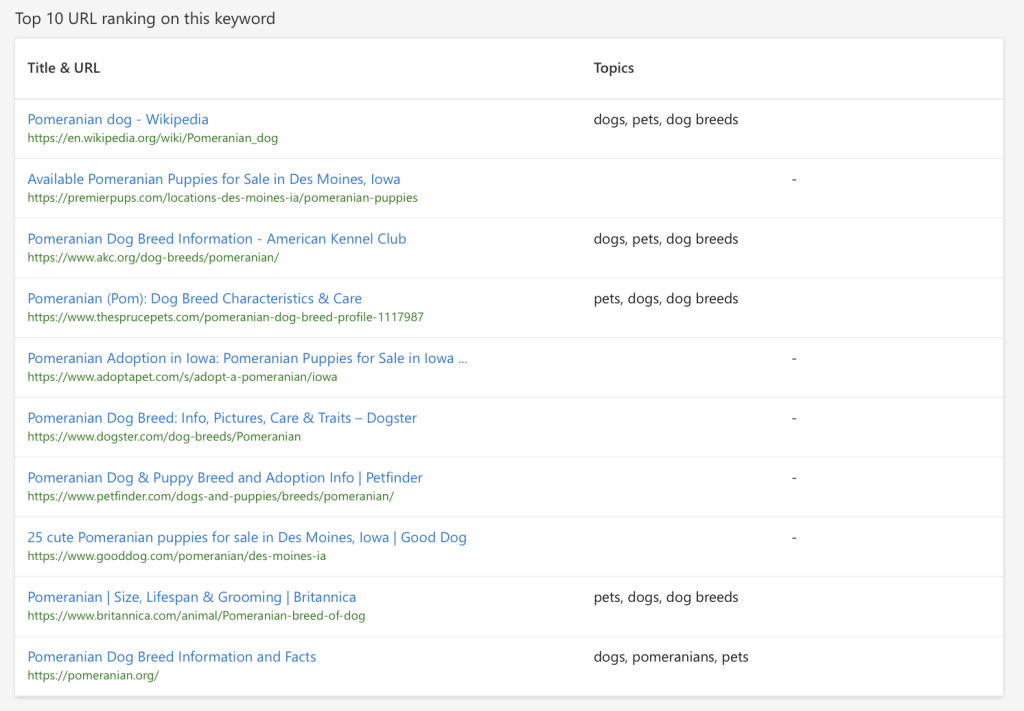
And how can I forget mentioning backlinks, you can insert your competitors and get data for free:

BWT is also exceptional at detecting technical issues and requesting indexing via IndexNow:
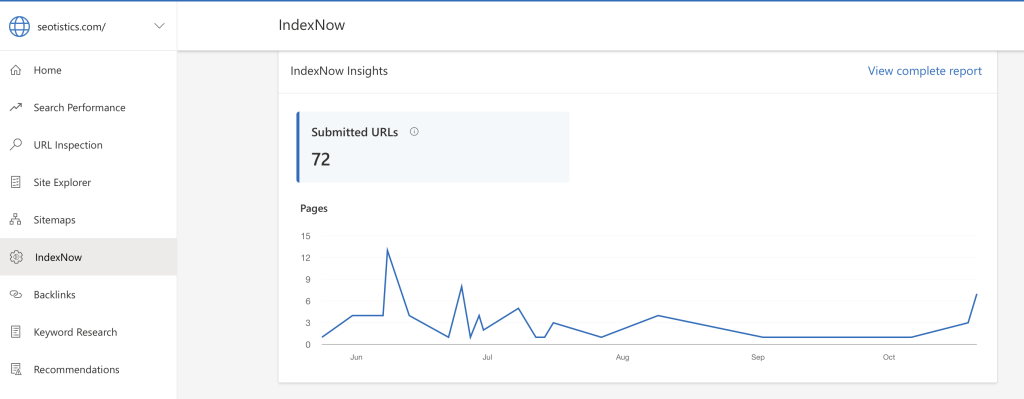
If you are using a plugin like Rankmath, this is already in place for you and you can see the status of your requests inside BWT.
Technical differences
BWT is clearly the winner for SEO Technical Optimization, no doubt about it.
There are so many nice features that GSC completely miss, like the possibility to scan your properties via Site Scan:

And also the possibility to investigate technical health via Site Explorer:

BWT also tells you if you have decent backlinks, I love the transparency as Google doesn’t actually tell you as much about your link profile.
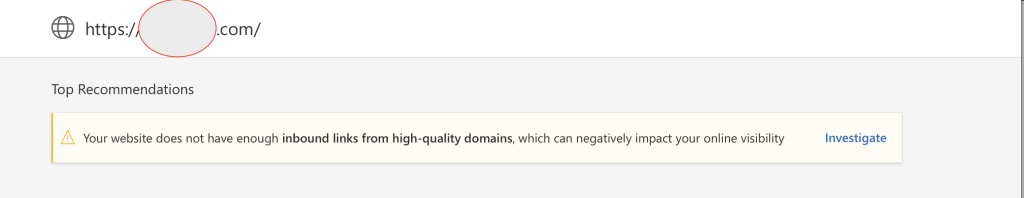
GSC is clearly the winner for removing content though:

The 2 APIs
As said before, BWT doesn’t have the BigQuery export option, only an API that doesn’t even work that well.
GSC API lets you bypass what you see in the UI and get all the dimensions together:

The issue of this approach is that different sampling may apply.
Bing Web Master Tools API is much worse than that as you can’t get pages and queries together. You’ve read that correctly, this is NOT possible.
You can only tie one page to multiple queries per time and it’s quite annoying.
<picture>
Plus, you have 2 separate position metrics:
- Avg Clicks Position – the position for when your page is clicked
- Avg Impressions Position – the position for when your page appears
Which is much more accurate than Google’s but also more confusing and not actionable regardless.
The documentation is also underwhelming and not updated as I guess not many of us rely on Bing search data.
Combining The Two
Now the real juice for anyone actually working with data, how can I use BWT along GSC?
Great question, there are many ways you can proceed based on what we said.
First, you must get all the pages available in BWT via the get_page_stats() function.
Then, you can use get_page_query_stats(page=url) for each of the pages you found.
With some other tricks, you will get a list that is similar to what you have in GSC:
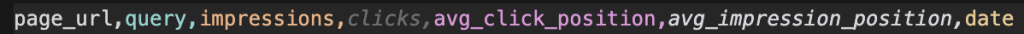
As you should know from my article on GA4 and GSC in BigQuery, there are only good reasons to use BigQuery exports for GSC.
BWT doesn’t have the same privilege so… you can instead do some data engineering magic at this point:
page_stats = await client.traffic.get_page_stats(site_url=site_url)
for i, page in enumerate(all_page_stats, 1):
page_url = page.query # Extract the URL from the page object
# THE KEY TRICK: Call get_page_query_stats for EACH individual page
page_queries = await client.traffic.get_page_query_stats(
site_url=site_url,
page=page_url # ← This is the specific page URL!
)The example above may not mean much to non-technical users. I will later share some ways to use the Bing API.
Now, there are 2 ways to proceed after you process the data from both GSC and BWT:
- create a unified table with a new field per source (either GSC or BWT)
- keep them as separate
I show you the concept below:

But you can’t exactly use BWT and GSC tables as they are, I’d recommend creating some dedicated marts instead.
Finally, you can opt to find the different queries you have in Bing only, (as shown in Step 3), which is often what you want.
Or you keep the 2 tables as separate, it doesn’t really matter.
Not all the websites have meaningful Bing traffic to justify data ingestion.
What matters is using this additional data for better content creation or even assessing your performance on Bing (rare).
Storing data is always cheap but performing operations on them is absolutely not by comparison.
If you want to actually integrate BWT with GSC… I’d in most refrain from doing so unless you know what you are doing.

